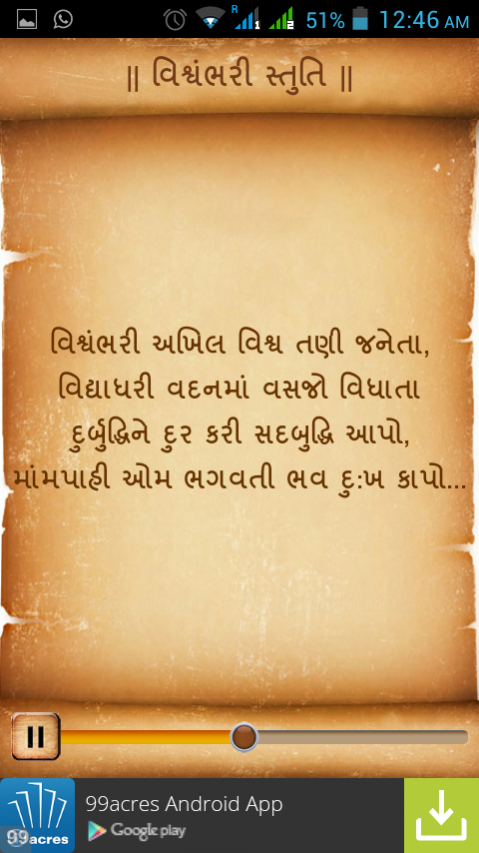Ambe Maa Aarti and Stuti 2.1
Free Version
Publisher Description
|| Jay Shree Ambe Maa ||
|| Jay Aadhya Shakti Aarti ||
|| Vishvambhari Stuti ||
Ambaji is one of the 51 ancient Shakti Peetha Tirth in India. There are 12 main Shakti Pith Tirth, significant places of pilgrimage for the worship of Shakti, namely, Ma Bhagwati Mahakali Maha Shakti at Ujjain, Ma Kamakshi at Kanchipuram, Mata Bramaramba at Srisailam, Shri Kumarika at Kanyakumari, Mataji Ambaji at AnarGujarat, Mata Mahalaxmidevi at Kolhapur, Devi Lalita at Prayag, Vindhya Vasini at Vindhya, Vishalakshi at Varanasi, Mangalavati at Gaya and Sundari at Bangal & Guhyeshwari Temple in Nepal.
Feature :-
This Application Contains Ambe Maa Aarti And Stuiti in Gujarati.
You can read and listen Aarti & Stuti at same time.
No need to internet after application installed.
I hope you will download and take a great experience.
About Ambe Maa Aarti and Stuti
Ambe Maa Aarti and Stuti is a free app for Android published in the Recreation list of apps, part of Home & Hobby.
The company that develops Ambe Maa Aarti and Stuti is RIDHU APPS. The latest version released by its developer is 2.1. This app was rated by 1 users of our site and has an average rating of 2.5.
To install Ambe Maa Aarti and Stuti on your Android device, just click the green Continue To App button above to start the installation process. The app is listed on our website since 2019-05-31 and was downloaded 442 times. We have already checked if the download link is safe, however for your own protection we recommend that you scan the downloaded app with your antivirus. Your antivirus may detect the Ambe Maa Aarti and Stuti as malware as malware if the download link to com.ridhu.ambemaarti is broken.
How to install Ambe Maa Aarti and Stuti on your Android device:
- Click on the Continue To App button on our website. This will redirect you to Google Play.
- Once the Ambe Maa Aarti and Stuti is shown in the Google Play listing of your Android device, you can start its download and installation. Tap on the Install button located below the search bar and to the right of the app icon.
- A pop-up window with the permissions required by Ambe Maa Aarti and Stuti will be shown. Click on Accept to continue the process.
- Ambe Maa Aarti and Stuti will be downloaded onto your device, displaying a progress. Once the download completes, the installation will start and you'll get a notification after the installation is finished.